Talking Pets video explosion!
- AI Tools
- Pet Video
1Imagine getting your pet "talking" and "singing" just by uploading a still photo of your pet! DreamFace's new Talking Pets feature transforms your pet cat or dog into a glamorous animated star!
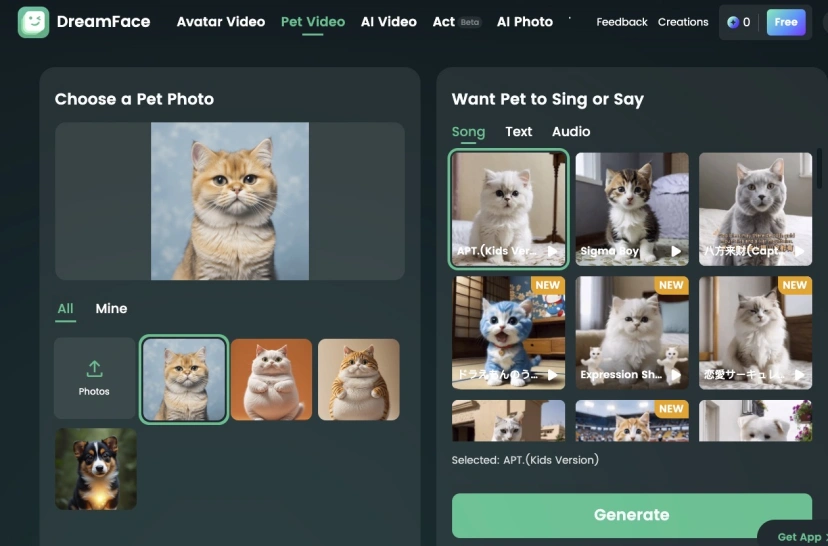
Still envious of online cat and dog videos that can "talk" and "sing"? DreamFace's Talking Pets animal video feature lets you just upload a still photo of your pet to get them moving and singing, instantly becoming the focus of social media!
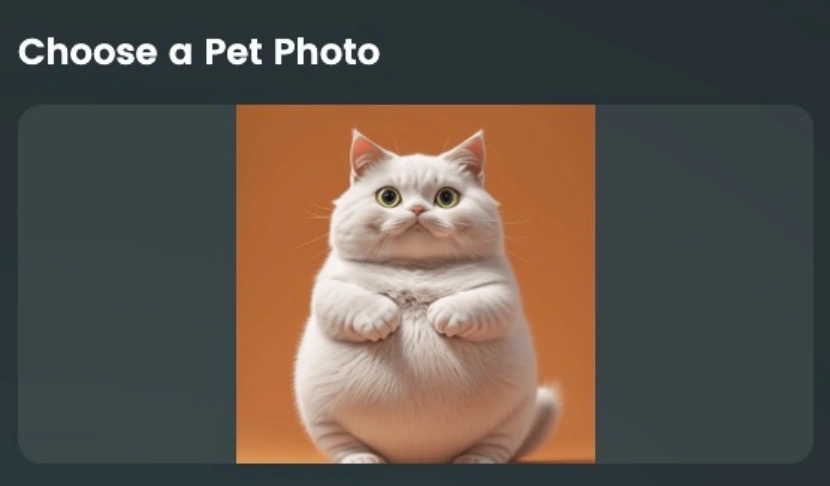
On this page
- A pet singing AI video that went viral on TikTo
- Why are "talking pets" a game changer for pet lovers?
- Usage scenarios and advantages of talking pets
- DreamFace download and use method
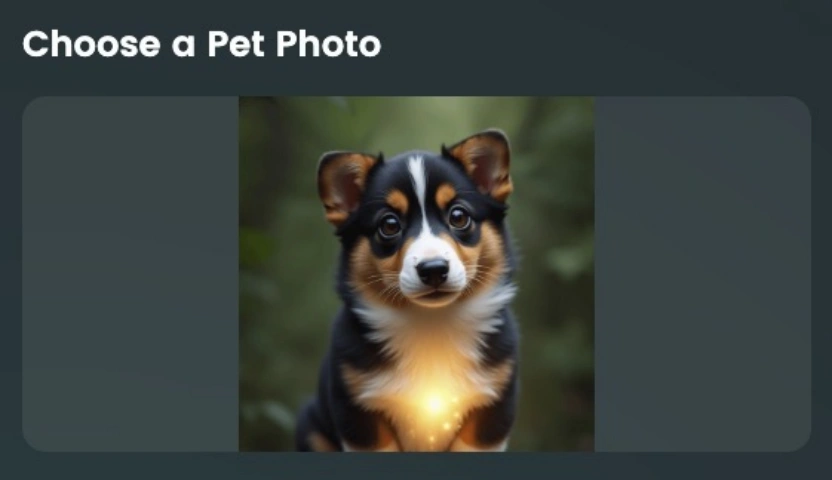
A pet singing AI video that went viral on TikTok
What makes talking or singing pet videos so popular? To find out why pet videos are trending, let's take a look at some of the most liked pet singing videos on TikTok. The blogger's pet is an adorable brown teddy puppy, and the video, which shows the little teddy lip-syncing to the hit song god bless you with ‘mountains of gold and silver’ has nearly one million likes.

It's not just dogs, cats can sing too! For example, the Siamese cat of the blogger babymook16 sings "APT.", one of the hottest songs in pet AI videos at the moment. The cute cat image is perfectly integrated with the background music, and the video is the most watched and liked video of the blogger at present, with nearly 50 million views.
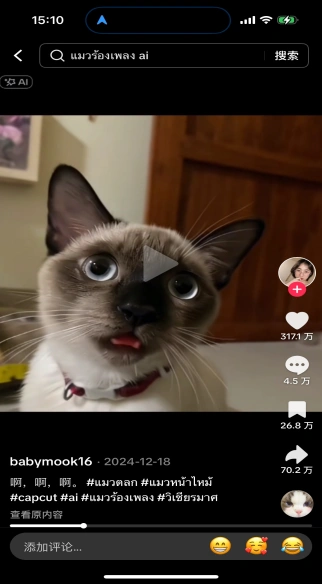
Do you want your pet to become a big star on social media platforms like them? The above mentioned hot song templates can be produced in our DreamFace app!
In addition to the two bloggers mentioned above, Abby, the mother of four Teddy moms, and babymook16, there are many other Pet bloggers using Talking Pet's AI gameplay! In addition to the traditional cat singing with its mouth open, the video below adds a new way to play! Add two dancing animated cats in front of the singing cat body, cute and novel! The video also has nearly a million likes. This is also our DreamFace app update new gameplay! Upload your pet photos and join us to try the new game!
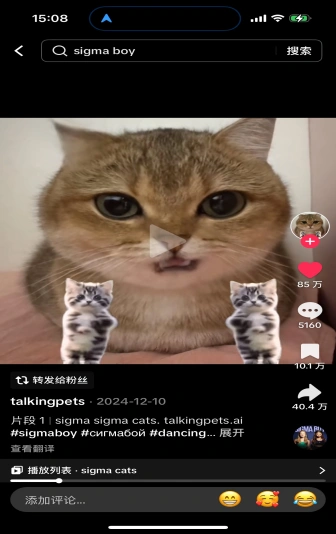
Why 'talking pets' are a game changer for pet lovers?
- Cats and dogs become stars at any time: Whether your pet is a playful kitten or a loyal dog, DreamFace can bring them to life by uploading a photo of your pet and instantly transforming them into cute "talking pets"!
- Creative lines, personality dubbing: Funny dialogue, warm greetings or funny clips can be recorded or selected by your glory. Let your pet say "I want a snack" or "I love you"? DreamFace gives you full creative space!
- Pets can give concerts: Choose your pet's unique background music and let them dance to the beat. Your dog can be a rock singer and your cat can sing pop songs!
- AI technology makes the animation effect more realistic: DreamFace's unique AI animation technology can accurately capture the facial expressions of pets and perform every movement and expression. Whether it is the eyes of the ears, the changes of the eyes, or the opening and closing of the mouth, it will naturally and smoothly.
- Emotional expression and interaction: Through voice acting and animation of pets, let them convey things that you can't normally express - send blessings to friends, express love, or let pets cheer for you, enhance the depth of emotion and interaction!
- Easy to share, one click to spread happiness: After creating the perfect video, DreamFace lets you share it to Facebook, Instagram, TikTok and other platforms with one click, instantly attracting a large number of fans and getting the love and likes of friends!
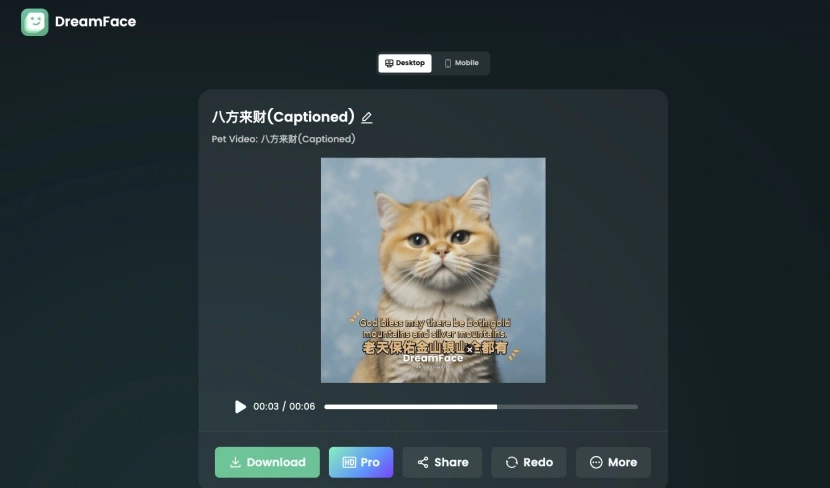
Use cases and advantages of talking pets
- Pet birthday/Holiday wishes: Let your pet be the star of the festival, with cute performance videos, give it a special birthday, or send warm holiday wishes to friends and family!
- Funny pet videos: Combine the cute behavior of pets with funny dubbing to create hilarious videos that not only make you happy, but also trigger joy and vitality on social platforms!
- Emotional expression: Let pets instead of you to convey the heart, convey the special "voice" of family and friends, create a more caring emotional bond with pets!
- Pet brand marketing and advertising: If you run a pet-related business, talking pet videos are an excellent marketing tool! Brand endorsement through pets, create creative advertising, let the brand quickly attract attention!
- Pet social platform content creators: Become a fast track for pet video content creators, use DreamFace to add creativity to your pet videos, make short videos and performances exclusive to them, and attract the attention of pet lovers!
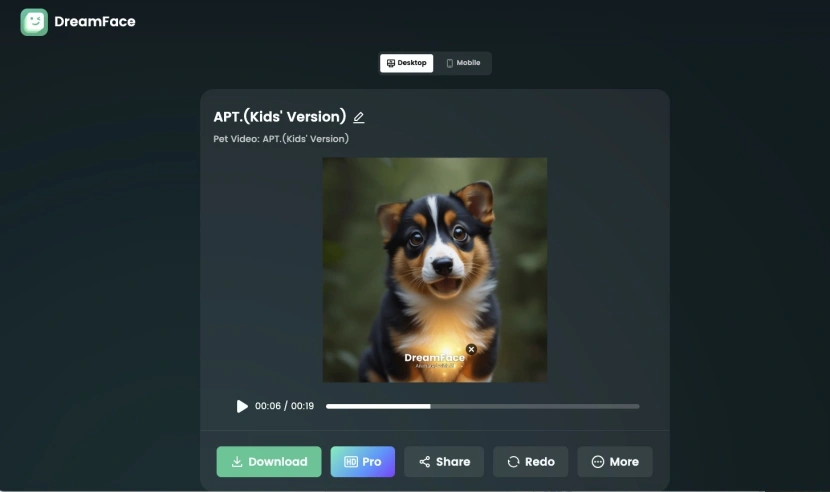
Use DreamFace to turn still pet photos into moving videos that talk and sing through AI
Step 1: Download and install the DreamFace App: You can download and install the app from the App Store or Google Play Store. You can search for DreamFace in the mobile store or download it at https://dreamfaceapp.com.
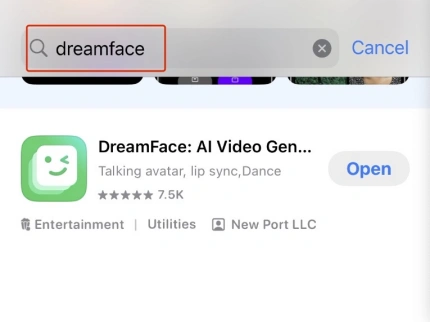
Step 2: Open the app and select the Pet Video feature: On the app home screen, locate and select "Pet Video" or the related pet template.
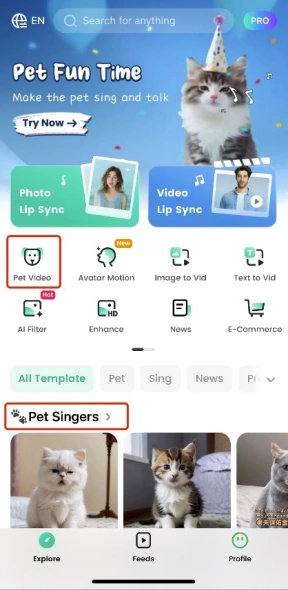
Step 3: Select a music template where you can choose a song from the app's built-in music library for your pet to "sing" or "talk."
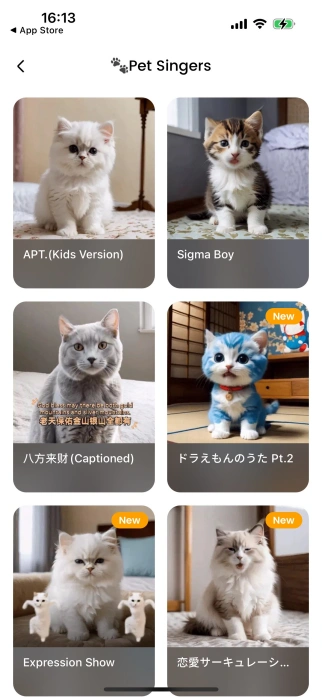
Step 4: Upload a pet photo: Select a clear front-facing photo of your pet from your album, or simply take a new photo.
Step 5: Adjust the facial features: Follow the prompts to adjust the pet's eyes and mouth position in the photo to ensure the animation is accurate.
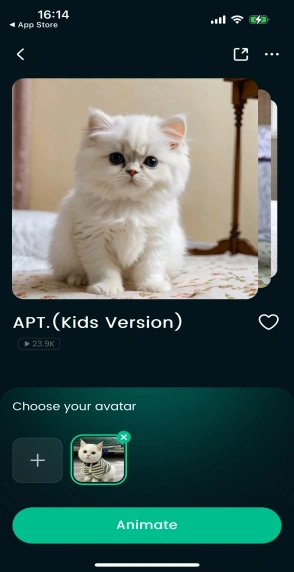
Step 6: Generate and save the video: Tap the Generate button and the app will automatically animate your pet photo. When you're done, you can preview and save the video to your device, or share it directly to social media platforms.

Please note that some advanced features may require subscription or purchase of in-app services.
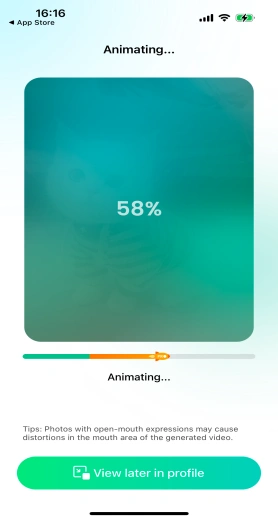
Conclusion
This article introduces in detail the function and use of DreamFace AI tool Talking Pet. It is not only an entertainment tool, but also a bridge for you and your pet to establish a level of emotional connection, so that your pet will become the source of joy in your life and become the focus of friends, family and social media! Come and join us with your pet! Looking forward to your joining!

Want Your Pet to Sing and Go Viral? This AI Tool Makes It Possible!
Jul 01, 2025
Best FREE Online AI Watermark Remover: Remove Watermarks From PhotosBest FREE Online AI Watermark Remover: Remove Watermarks From PhotosBest FREE Online AI Watermark Remover: Remove Watermarks From Photos
Jun 29, 2025
DreamFace AI Muscle
Jun 25, 2025
POP MART’s Labubu Goes Pet-Mode: Turn Your Cat or Dog into a Labubu Doll with AI
Jun 25, 2025

Want Your Pet to Sing and Go Viral? This AI Tool Makes It Possible!
It’s hilarious, heart-melting, and dangerously shareable. Your pet’s about to be famous—don’t let them go viral without you.
By Isaiah 一 Jun 25, 2025- Pet Video

Best FREE Online AI Watermark Remover: Remove Watermarks From PhotosBest FREE Online AI Watermark Remover: Remove Watermarks From PhotosBest FREE Online AI Watermark Remover: Remove Watermarks From Photos
Best Online AI Watermark Remover to Remove Watermarks From Photos for Free in 2025
By Isaiah 一 Jun 25, 2025- AI Tools
- Background Remover

POP MART’s Labubu Goes Pet-Mode: Turn Your Cat or Dog into a Labubu Doll with AI
Labubu is already a cult favorite among collectors—but now, it’s going viral in a whole new way. Thanks to AI, your pet can become part of the Labubu universe.
By Isaiah 一 Jun 25, 2025- AI Tools
- POP MARTS
- test
- X
- Youtube
- Discord
